Please submit your message online and we will contact you as soon as possible!
- Experience security and speed, without compromise.

2024-01-16
If you are looking for a way to simplify your network deployment, reduce your cable clutter, and save your energy cost, you may want to consider using a PoE Switch. A PoE Switch is a device that can deliver both power and data over a single Ethernet cable, eliminating the need for separate power sources and adapters for your network devices.
In this article, we will explain everything you need to know about PoE Switch, including its definition, features, benefits, applications, types, specifications, installation, and troubleshooting. By the end of this article, you will have a clear understanding of PoE Switch and how to use it for your network.
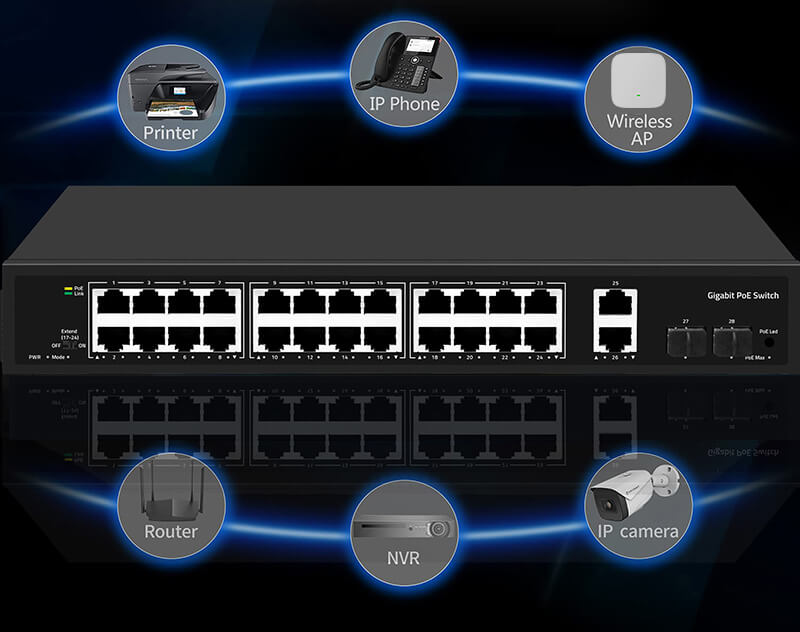
PoE Switch, or Power Over Ethernet switch, is a type of network switch that has the ability to provide power and data to the devices connected to it through the Ethernet cable. This means that you can power up your devices, such as IP cameras, wireless access points, VoIP phones, and more, without using separate power cords and outlets. This can simplify your network deployment, reduce your cable clutter, and save your energy cost.
PoE Ethernet Switch works by using a technology called Power Over Ethernet, which is a standard and protocol that defines how to transmit power and data over the twisted pair copper wire of the Ethernet cable. There are two main components involved in POE: the power sourcing equipment (PSE) and the powered device (PD). The PSE is the device that supplies the power, such as a PoE Switch, and the PD is the device that receives the power, such as an IP camera. The PSE and the PD communicate with each other through a process called negotiation, which determines the amount of power that the PD needs and the PSE can provide. The PSE then delivers the power to the PD through the unused wires or the data wires of the Ethernet cable, depending on the mode of POE.
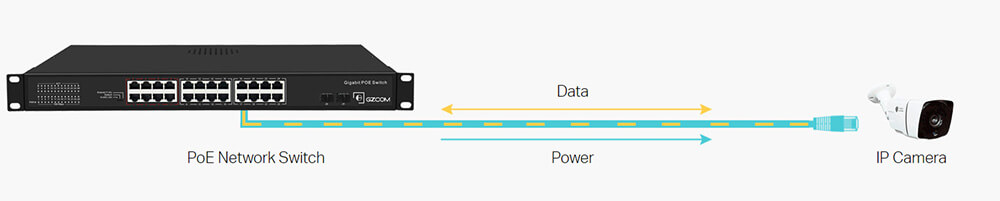
There are several standards and protocols that govern the POE technology, such as IEEE 802.3af, IEEE 802.3at, and IEEE 802.3bt. These standards and protocols specify the voltage, current, and power levels that the PSE and the PD can support, as well as the methods and modes of POE transmission. The table below summarizes the main differences between these standards and protocols.
Standard/Prot | Nickname | Maximum Power per Port | Voltage Range | Current Range | Mode |
IEEE 802.3af | POE | 15.4 W | 44-57 V | 0-350 mA | A or B |
IEEE 802.3at | POE+ | 30 W | 50-57 V | 0-600 mA | A or B |
IEEE 802.3bt | POE++ | 60 W (Type 3) | 50-57 V | 0-960 mA | A or B |
90 W (Type 4) | 52-57 V | 0-1280 mA | B |
PoE Switch is one of the options to implement POE technology for your network. The other options are traditional switch and power injector. A traditional switch is a device that can only provide data to the devices connected to it, and requires separate power sources and adapters for each device. A power injector is a device that can inject power into the Ethernet cable, and requires a traditional switch to provide data. A PoE Switch can provide both power and data to the devices connected to it, and does not require any additional devices or cables. The advantages and disadvantages of each option are shown in the table below.
Option | Advantages | Disadvantages |
Traditional switch | Low cost, easy to install, compatible with any device | Requires separate power sources and adapters for each device, increases cable clutter and energy cost |
Power injector | Provides power to non-POE devices, flexible placement, easy to upgrade | Requires a traditional switch to provide data, increases the number of devices and cables, may cause compatibility issues |
PoE Switch | Provides both power and data to POE devices, simplifies network deployment, reduces cable clutter and energy cost, supports remote management and monitoring | Higher cost, requires POE compatible devices, limited by power budget and transmission distance |
PoE Network Switch can be classified according to different criteria, such as the number of ports, the power budget, the transmission speed, and the management level. The number of ports refers to how many devices can be connected to the PoE Switch. The power budget refers to how much power the PoE Switch can provide to the devices. The transmission speed refers to how fast the PoE Ethernet Switch can transfer data to the devices. The management level refers to how much control and configuration the PoE Switch can offer to the network administrator. The table below shows some examples of PoE Switch types based on these criteria.

Number of Ports | Power Budget | Transmission Speed | Management Level | Example |
4 | 60 W | 10/100 Mbps | Unmanaged | |
8 | 120 W | 10/100/1000 Mbps | Smart | |
16 | 240 W | 10/100/1000 Mbps | Unmanaged | |
24 | 360 W | 10/100/1000 Mbps | Managed |
PoE Switch also has some specifications that describe its performance and features, such as the input voltage, the output power, the power consumption, the operating temperature, and the safety features. The input voltage refers to the voltage that the PoE Switch requires from the power source. The output power refers to the voltage and current that the PoE Switch delivers to the devices. The power consumption refers to the amount of power that the PoE Switch uses for itself. The operating temperature refers to the range of temperature that the PoE Switch can work in. The safety features refer to the protection mechanisms that the PoE Switch
To choose a suitable PoE Switch, you need to consider the following aspects:
- Your network size, topology and equipment. You need to determine how many ports, how much bandwidth, how much performance, and how complex the management features of your network will be. You also need to consider whether your devices support POE, as well as their power requirements and location.
- Your budget. You need to choose a PoE Switch that fits into your price range, depending on how much money you have. You can compare the features and prices of different brands and models of PoE Switches, as well as their operating and maintenance costs.
- Your POE standard. You need to determine which POE standard your PoE Switch supports, such as POE (802.3af), POE+ (802.3at), or POE++ (802.3bt). Different POE standards support different maximum power outputs and transmission distances, you need to choose a suitable POE standard according to the power requirement and location of your devices.
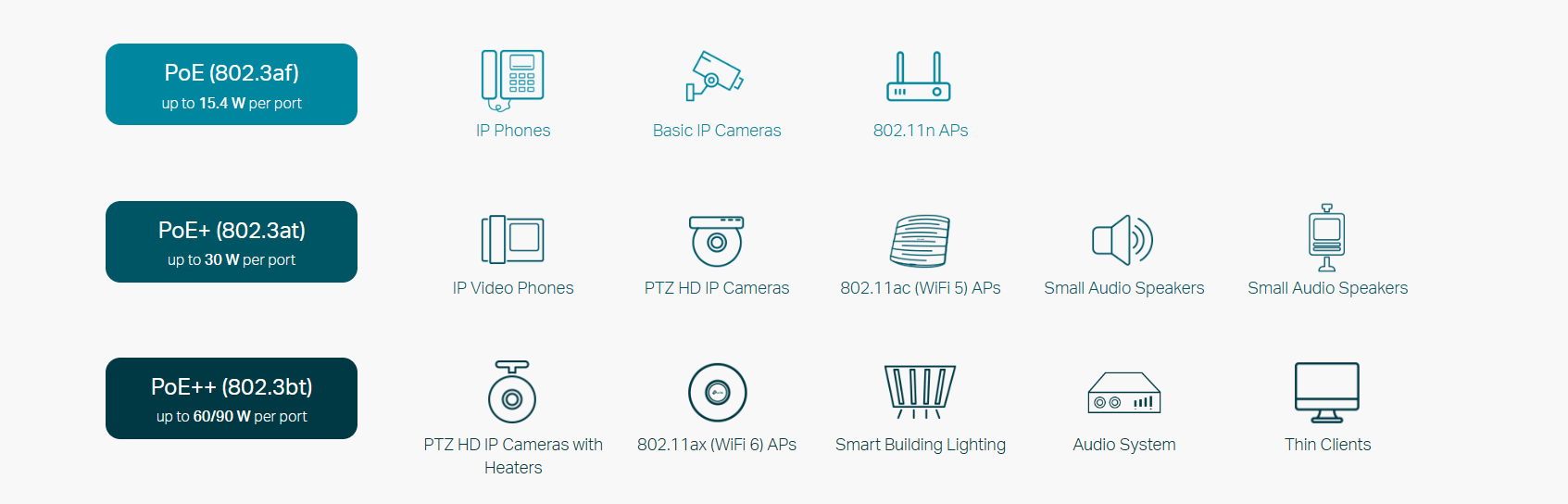
To install a PoE Switch, you need to follow the steps below:
- Prepare the equipment. You need to prepare a PoE Switch, a power cable, some Ethernet cables and some POE devices such as IP phones, wireless access points and IP cameras. You also need to make sure that the POE standards of your PoE Switch and POE devices match, otherwise the devices may be damaged or not work.
- Connect the power supply. You need to plug the PoE Switch's power cord into a reliable power outlet and turn on the PoE Switch's power switch. You can check whether the power indicator of the PoE Switch is on to confirm whether the power supply is normal.
- Connect the device. You need to use an Ethernet cable to connect the POE port of the PoE Switch to the network port of the POE device. You can check whether the POE indicator lights of the PoE Switch and POE device are on to confirm that the POE is normal. You can also use an Ethernet cable to connect the PoE Switch's non-POE ports to other devices, such as PCs and printers.

- Configure the network. You need to perform some basic network configurations for the PoE Switch, such as IP address, subnet mask, gateway, VLAN, QoS, etc., according to your network requirements. You can use the web interface or command line interface of PoE Switch to configure it, please refer to the user manual of PoE Switch for details.
- Test the network. You need to test your network to see if it is working properly, such as data transmission, video surveillance, voice calls, and so on. You can use some network testing tools, such as ping, traceroute, iperf, etc., to check the network connectivity, delay, bandwidth and other parameters.
When using a PoE Switch, you may encounter some common problems such as:
The PoE Switch is unable to provide power. This may be due to the following reasons:
- The power cord of the PoE Switch is not plugged in properly or the power outlet is defective. You can check if the power cord and power outlet are working properly or replace a power cord or power outlet.
- The POE port of the PoE Switch or the network port of the POE device is faulty. You can check the POE port and the network port for damage or looseness, or replace an Ethernet cable or POE device.
- The POE power budget of the PoE Switch is insufficient. You can check the POE power budget of the PoE Switch and the power demand of the POE devices, or reduce the number or model of the connected POE devices.
- POE standards of PoE Switches and POE devices do not match. You can check whether the POE standards of the PoE Switch and POE device are the same, or replace a PoE Switch or POE device that supports the same POE standard.
Poor network performance of the PoE Switch. This can be due to the following reasons:
- The PoE Switch's network configuration is incorrect. You can check whether the network configuration of the PoE Switch is correct, such as IP address, subnet mask, gateway, VLAN, QoS, etc., or restore the default configuration of the PoE Switch.
- Network congestion on the PoE Switch. You can check whether the network traffic of the PoE Switch is too large, or use some network optimization techniques, such as speed limiting, load balancing, and flow control, to reduce network congestion.
- Network interference from PoE Switches. You can check whether there is electromagnetic interference in the network environment of PoE Switch, or use some network protection devices, such as lightning protector, anti-static device, dust protector, etc., to reduce network interference.
Stay ahead of the curve in network infrastructure technology. At GZCOM, we specialize in providing cutting-edge PoE switches and solutions. Contact us today to explore how our advanced PoE switches can enhance performance, increase efficiency, and future-proof your network infrastructure.
Please submit your message online and we will contact you as soon as possible!